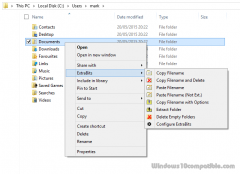ExtraBits File Explorer Extension 1.0 Details
Shareware 5.2 MB
Adds the following time-saving commands to the Windows File Explorer context menu: Copy Filenames (copies names and other file attributes to the clipboard), Paste Filename (renames a file with the text on the clipboard), Multi Rename (batch rename lots of files at once), Extract Folder (removes a folder but not its contents) and Delete Empty Folders (finds and removes empty folders). Free for non-commercial use (100 selected items limit).
Publisher Description
 ExtraBits is an extension for the File Explorer application that comes with Windows (Note: this was called Windows Explorer in earlier versions of Windows). ExtraBits adds a number of time-saving commands to the context menu that appears when you right click on a selection of file or folders.
The following commands are added:
* 'Copy Filenames' - Copy file/folder names to the clipboard. You can hold down shift while selecting the command to copy the full paths instead.
* 'Copy Filenames and Delete' - Copy the file name, and then delete the file. This is useful to replace one file with another, since you can follow it with the 'Paste Filename' command on another file.
* 'Paste Filename' - Rename a file with the text on the clipboard.
* 'Copy Filenames with Options' - Brings up a dialog that gives you lots of control over how the text copied is formatted, and also lets you add other file attributes such as size and modified date. You can also store presets to allow you to quickly select the formats you use most frequently.
* 'Multi Rename' - Batch rename lots of files at once.
* 'Extract Folder' - Remove a folder but not its contents.
* 'Delete Empty Folders' - Find and remove empty folders.
You can configure which of these commands are shown, and whether they are added to the main context menu or a submenu.
Free for non-commercial use (100 selected items limit).
ExtraBits is an extension for the File Explorer application that comes with Windows (Note: this was called Windows Explorer in earlier versions of Windows). ExtraBits adds a number of time-saving commands to the context menu that appears when you right click on a selection of file or folders.
The following commands are added:
* 'Copy Filenames' - Copy file/folder names to the clipboard. You can hold down shift while selecting the command to copy the full paths instead.
* 'Copy Filenames and Delete' - Copy the file name, and then delete the file. This is useful to replace one file with another, since you can follow it with the 'Paste Filename' command on another file.
* 'Paste Filename' - Rename a file with the text on the clipboard.
* 'Copy Filenames with Options' - Brings up a dialog that gives you lots of control over how the text copied is formatted, and also lets you add other file attributes such as size and modified date. You can also store presets to allow you to quickly select the formats you use most frequently.
* 'Multi Rename' - Batch rename lots of files at once.
* 'Extract Folder' - Remove a folder but not its contents.
* 'Delete Empty Folders' - Find and remove empty folders.
You can configure which of these commands are shown, and whether they are added to the main context menu or a submenu.
Free for non-commercial use (100 selected items limit).
Download and use it now: ExtraBits File Explorer Extension
Related Programs
Batch File Rename
Rename multiple files according to the rules and pattern you specify using powerful editor with syntax highlighting. Modify original file name by removing or copying its parts, replacing text, changing letter case, or using Regular Expressions. Include dynamic elements in...
- Shareware
- 20 Jul 2015
- 4.24 MB
Batch File Rename Software
Batch File Rename has been principally designed to rename files in bulk within seconds. Users can rename multiple files of any format. Even the name of the extensions can be changed with the help of this software. The software has...
- Shareware
- 27 Jul 2016
- 1.46 MB
Windows Explorer Tracker
Windows Explorer Tracker is used to trace/monitor and record the operations in Windows Explorer automatically, such as "Delete", "Rename", "Create", "Insert", "Add" and "Remove" actions of files, folders, drives and storage media, you can also use it to track and...
- Shareware
- 05 Mar 2016
- 1.05 MB
Aerize Explorer for Windows 8.1
The file manager that everyone has been waiting for is here. Aerize Explorer enables direct file system access with the ability to move and copy files between devices and removable storage cards. Using a familiar folder browsing interface, you can...
- Freeware
- 20 Jul 2015
- 6.01 MB
UFS Explorer RAID Recovery for Windows
UFS Explorer Standard Recovery for RAID (RCI) was designed as an extension to UFS Explorer Standard Recovery software to expand capabilities for reconstruction of complex RAID-systems and recovery of lost and deleted data from these systems. In addition to the...
- Shareware
- 20 Jul 2015
- 7.08 MB